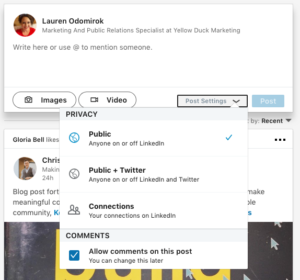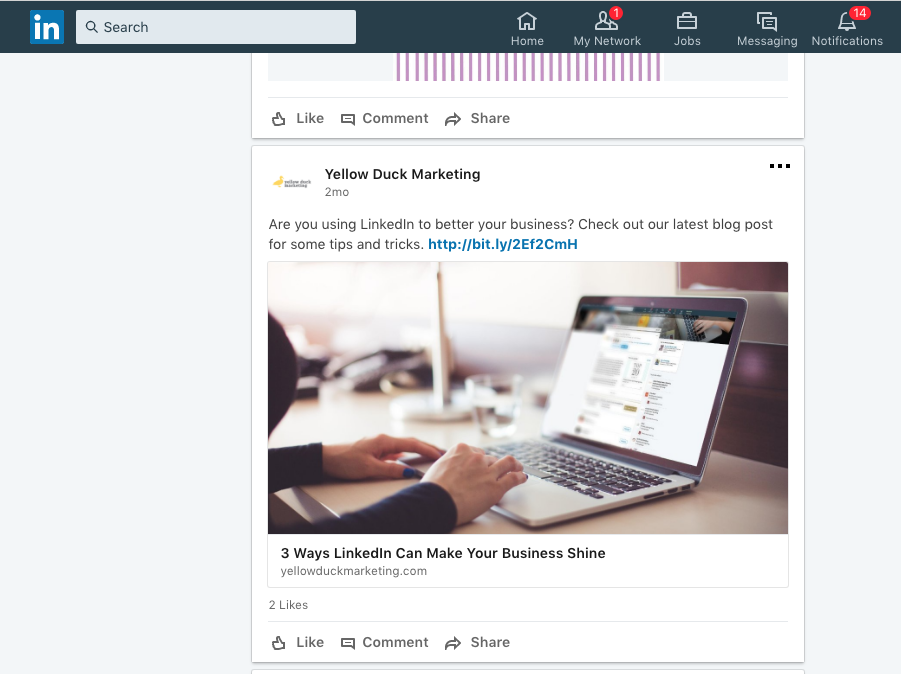If you use the platform to share blog content and spread industry ideas among colleagues, clients, customers and influencers, it’s crucial to know the difference between sharing a LinkedIn article and an idea (formally called an update). Understanding the difference between these two types of content updates and using them correctly will gain your business more exposure, followers and connections.
Writing an Article
Writing an article about business challenges you’ve faced, opportunities you’ve maximized and your take on important industry trends is a fantastic way to boost your credibility as a thought leader in your field. Choosing the “write an article” option will take you to a new window where you should write only original content – the character limit is 40K – much like a blog post. Here you can also add photos or videos to spice up your content. This option is ideal for repurposing blog content from your website and helping it reach a larger audience by driving traffic back to your website.
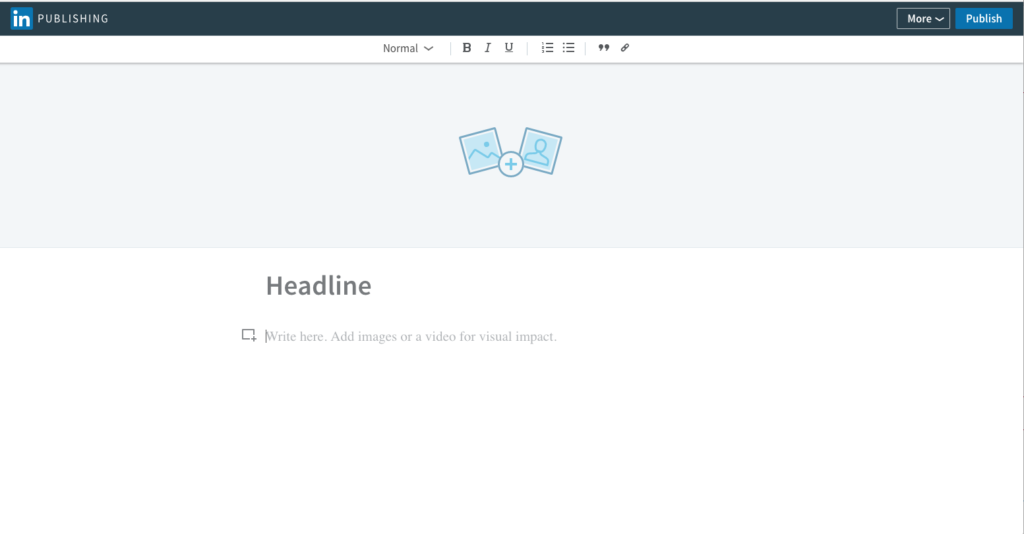
 Posting an Update
Posting an Update
Similar to Facebook and Twitter, the best practice is to write an original thought or reaction to the content you are sharing. You can also use this space to write a message – within a 600-character limit – such as a brief company update, inspirational business quote or idea you’ve been pondering. This information should be short and concise and preferably include a link or image if more information is required to explain your concept.
Before you post, check out the “post settings” option on the lower right-hand side of your text box. You’ll notice the following options:
- Public, reaching anyone with or without a LinkedIn account
- Public + Twitter, reaching anyone with or without a LinkedIn account plus your Twitter followers should you choose to link your Twitter account to your LinkedIn account
- Connections only, meaning only those you’re already accepted as a follower on LinkedIn will see the update in their newsfeed.
 Add Photos and Video to the Mix
Add Photos and Video to the Mix
Another thing to keep in mind is LinkedIn has modified how it displays images. Instead of being limited to thumbnail-sized images when you post a short update, now full-sized images appear with your text. Some great image ideas include snapshots of company events or new products you are unveiling. The open rate is much higher on LinkedIn posts that have pictures versus ones that don’t.
In desktop mode, LinkedIn allows you to upload videos stored on your computer to your updates and articles as well. When you’re accessing the platform from a mobile app, you’ll find that the option to upload a native video to your update exists, too. Native video is video that’s uploaded to or created on social networks and played in-feed, as opposed to video links which are hosted on other sites.
Making It Work Together
For example, let’s say you post a blog on your website detailing a new product or service your company is about to release. Then, on LinkedIn, you write an article detailing how that new product or service works and how it could affect users of that product or service. At the bottom of the article, you link to the blog post on your website and link from your blog post to the LinkedIn article. You also choose to post a couple of LinkedIn “ideas” or updates with links to both the website blog post and the LinkedIn article. This type of cross-posting boosts your SEO and will drive traffic to your website.
That may seem like a lot to remember, but the more you experiment with LinkedIn’s publishing styles, the more comfortable you’ll be. If you feel like LinkedIn could be a valid option for your business but aren’t sure how to start using the platform, shoot us an email or give us a call at 704-271-9555. The ducks would be happy to help!