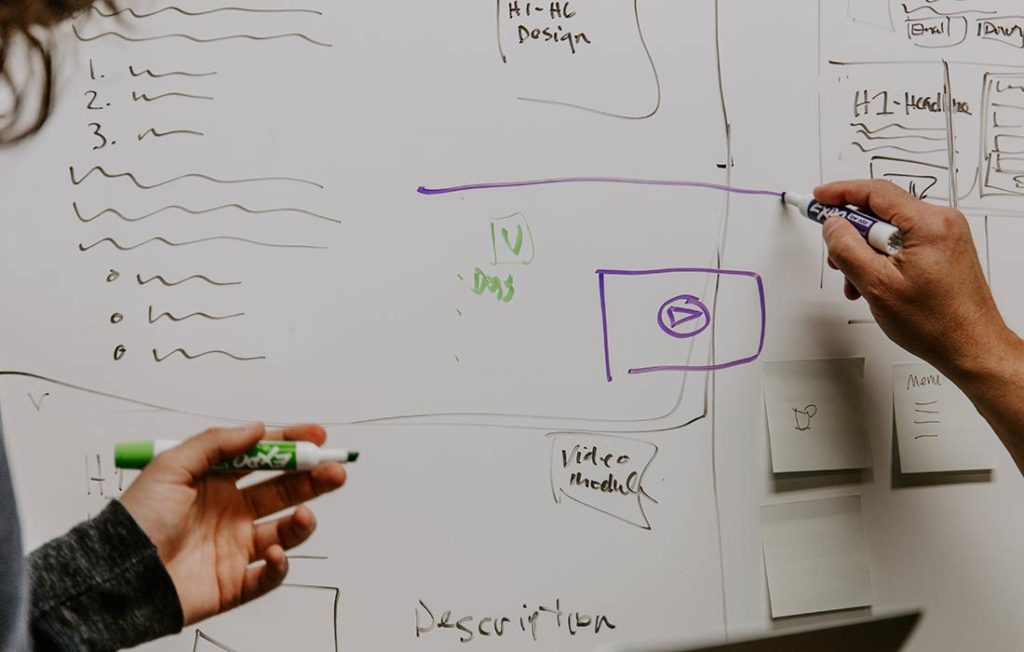Creating a LinkedIn profile lets you post job vacancies, industry updates and news about your company in one place. However, sometimes a single page isn’t enough if you have lots of information or products to share with the world. That’s the great thing about Showcase Pages, which provide additional space on the business social media platform for your brands, campaigns, products and audiences. Learn more about these subpages below, their benefits and how to use them.
What are LinkedIn Showcase Pages?
Showcase Pages are extensions of your LinkedIn Company Page that let you highlight individual brands, departments and other subsets of your business, which can improve social media advertising. For example, Microsoft has a main LinkedIn profile as well as Showcase Pages for many of its different products, including Microsoft 365, Microsoft Dynamics 365 and Microsoft Azure. Each of these subpages includes job opportunities, news and other information relevant to local audiences.
The difference between a LinkedIn Company Page and a Showcase Page is that the former includes more general information about a company as a whole. The latter lets you share content with specific audiences about a particular product, international location or subsection of your business. Any Showcase Pages you create will appear under “Affiliated Pages” on your Company Page.
Types of LinkedIn Showcase Pages
There are many different types of LinkedIn showcase pages, including:
- Business Locations: Create pages for regions, countries, or cities where you have a business premise.
- Departments: Many companies make pages for their individual departments, such as sales, marketing, and customer service.
- Products and Services: Showcase Pages can highlight unique product ranges and service offerings.
- Community Outreach: You can even create Showcase Pages for community outreach projects and social campaigns. Coca-Cola has a separate page for its Scholars Foundation, for example.
Benefits of LinkedIn Showcase Pages
Showcase Pages promote your brand, target different audiences, drive traffic to your Company Page and generate unique analytics.
- Promote Your Brand: Use Showcase Pages to advertise different elements of your brand through blog posts, case studies, and promotions. For example, you can tell LinkedIn users about a new product launch in an international location on its relevant page.
- Target Different Audiences: If you have a range of products or several international brands, creating Showcase Pages helps you target audiences that might want more information than what’s available on your Company Page. You can customize your messaging by creating relevant content for each of these audiences.
- Drive Traffic to Your Company Page: Creating Showcase Pages can increase the number of people who view your Company Page. LinkedIn users might come across a Showcase Page and want to learn more about your organization on your main profile.
- Generate Unique Analytics: You can view analytics for each of your Showcase Pages and find out which posts drive the most engagement. For example, discover which business location or product pages resonate the most with audiences.
How to Build and Maintain Showcase Pages
You can create a Showcase Page by clicking “Admin Tools” in the upper-right corner of your Company Page. Then, follow the on-screen prompts to design your page. You’ll want to maintain your new profile by adding relevant content for your audiences, such as blog posts, text updates, and videos.
Creating and maintaining multiple Showcase Pages requires time and resources, meaning you might want to work with a social media marketing agency like Yellow Duck Marketing to do the hard work for you.
Examples of Effective Showcase Pages
Here are some Showcase Pages you can get inspiration from when designing your own:
Microsoft 365
Microsoft 365’s Showcase Page is regularly updated with news about its software products, industry trends, and other announcements.
Google Analytics
This Showcase Page lists the latest news and product updates from Google Analytics, as well as information about the company.
Burger King UK
Burger King’s UK Showcase Page posts local news and job opportunities, plus images and videos.
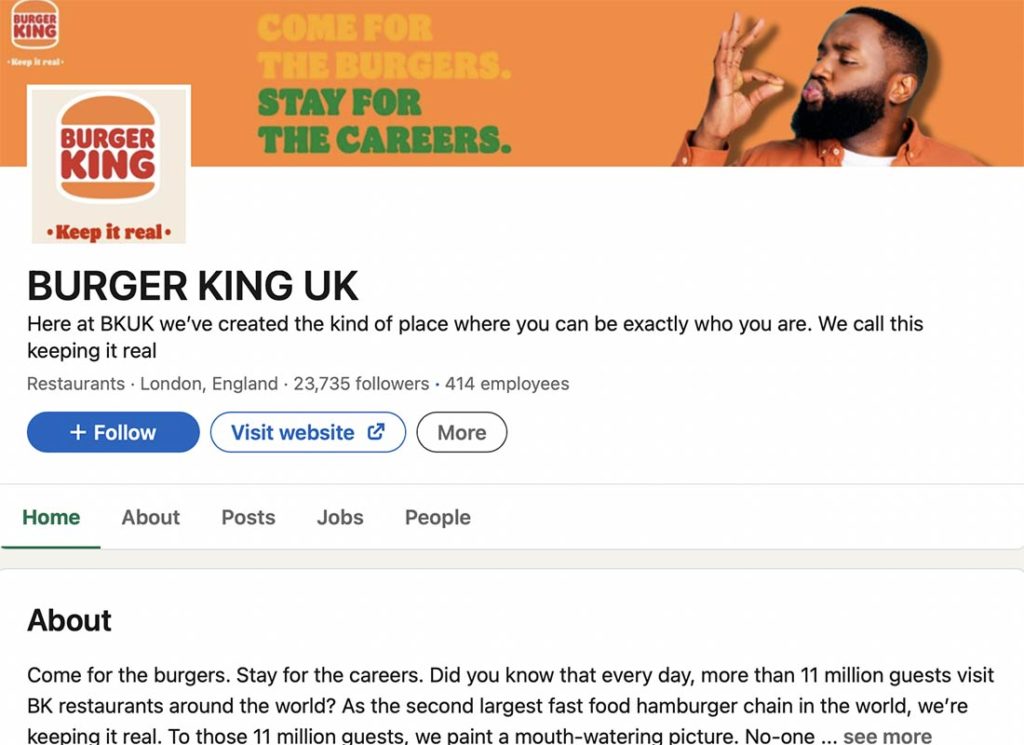
Takeaway
Any company can use Showcase Pages to promote their brands, products, services, and other entities. That’s because you can target specific audiences away from your Company Page and increase awareness of different aspects of your business. Working with a social media marketing agency like Yellow Duck Marketing can make it easier to create and maintain these pages.
Yellow Duck is a full-service marketing agency in Charlotte. Transform your social media strategy today by reaching out to the team.